Add Alias Domains to my Web Hosting (cPanel)
Aliases allow you to point multiple domains to the same content and document root, while maintaining your alias URL. This can be a helpful tool for brand consistency, internationalization, and typo prevention.
Note: If you want to host a separate website from your primary domain, you'll need to create an Addon Domain
- Go to your GoDaddy product page.
- Select Web Hosting, and then select Manage for your desired Web Hosting (cPanel) plan.
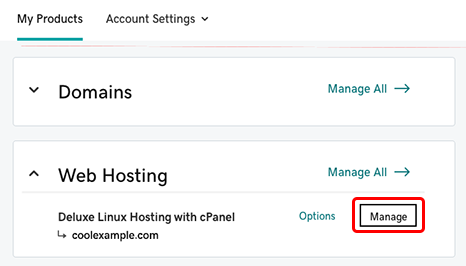
- Select cPanel Admin.
- Select Domains.
- Select Create a New Domain.
- Enter the name of your domain (do not include www).
- Ensure the Share document root checkbox is selected
- Select Submit.
A success message will confirm your Alias Domain has been created.