Passordbeskyttede kataloger i Web Hosting (cPanel) -kontoen min
For å begrense tilgangen til kataloger på Web Hosting (cPanel) -nettstedet ditt bruker du cPanels funksjon for katalog Personvern. Besøkende kan bare bla gjennom en begrenset katalog etter at de har angitt et brukernavn og passord.
Merk: Denne funksjonen tilbyr ikke en typisk påloggingsopplevelse for medlemmer som en bank eller et detaljhandelnettsted. Slike funksjoner krever databaser og er mye mer komplekse.
- Gå til GoDaddy -produktsiden .
- Under Webhotell, ved siden av Web Hosting (cPanel)-kontoen du vil bruke, velger du Administrer.
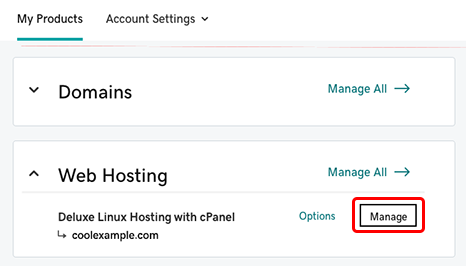
- I beretningen Dashboard, velge cPanel Admin.
- På katalogsiden cPanel, i Fil -seksjonen, velger du Katalog personvern .
- På cPanel Directory Privacy -siden blar du til katalogen du vil beskytte, og velger deretter katalognavnet.
- Velg Passordbeskytt denne katalogen , Angi et navn for den beskyttede katalogen og velg Lagre . Merk: Navnet du angir vises når en besøkende prøver å få tilgang til katalogen. Det er bare en etikett for den katalogen, og endrer ikke det faktiske katalognavnet.
- I Opprett bruker -delen fyller du ut feltene og velger Lagre .
Mer informasjon
- For hjelp, se cPanel -dokumentasjonen for Personvern i katalogen .