Legg til en video i nettstedoverskriften
Å legge til en video i overskriften på nettstedet ditt skaper visuell interesse og kan vise frem produktene eller tjenestene dine. Toppvideoer spilles av uten lyd som standard, men hvis du trenger lyd, kan du legge til videoen i et vanlig avsnitt av nettstedet i stedet.
Merk: Ikke alle temaer tillater video. Hvis du vil endre utseendet til overskriften, endrer du temaet.
- Gå til GoDaddy -produktsiden din.
- Rull ned, utvid Websites + Marketing og velg Administrer ved siden av nettstedet ditt.
- Velg Rediger nettsted for å åpne redigeringsprogrammet for nettsted.
- Velg overskriften (første del på hjemmesiden), og velg deretter pilen ved siden av forsidebildet.
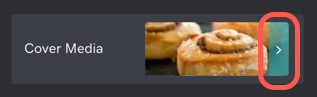
- Velg Video.
- Velg Endre video.
-
Last opp din egen video, velg en arkivvideo eller importer en Vimeo-video fra en URL. (Kun Vimeo-koblinger fungerer for Overskrift-videoen video, men du kan legge til en YouTube-videokobling til andre avsnitt på nettstedet.)
- Du kan laste opp 3 videoer eller 5 GB direkte i mediebiblioteket ditt.
- Etter 3 opplastede videoer eller 5 GB, må du koble GoDaddy-kontoen din til en gratis Vimeo-konto.
- Hvis du vil laste opp mer enn 10 videoer per dag, 500 MB per uke eller 5 GB totalt, eller hvis du trenger avansert tilpasning, må du oppgradere til en betalt Vimeo-konto. Les mer om GoDaddys samarbeid med Vimeo.
- Velg om kunder som ser på nettstedet ditt på mobile enheter, bare skal se miniatyrbildet, slik at siden din lastes inn raskere, eller hele videoen.
Merk: For å forhindre at mobilbesøkende ser Vimeos standard miniatyrbilde med tre vertikale fargelinjer i overskriften på nettstedet ditt, velger du et miniatyrbilde i videoinnstillingene.
- Endringene lagres mens du jobber. Publiser nettstedet ditt for å aktivere endringene.
Relatert trinn
Mer informasjon
- Vil du legge til en YouTube-video? Legg til et videoavsnitt til nettstedet ditt ved hjelp av en ekstern kobling.
- Hvis du vil laste opp flere videoer, redigere videoene dine og konfigurere innstillingene for videospilleren, kobler du GoDaddy-kontoen din til Vimeo.