Flytt en del til en annen side
Flytt en del fra en side til en annen på nettstedet ditt. Dette kan være spesielt nyttig når nettstedet ditt vokser, og du må omorganisere det. Det er også nyttig for å flytte en del som du har duplisert .
- Gå til GoDaddy-produktsiden.
- Rull ned, utvid Websites + Marketing og velg Administrer ved siden av nettstedet ditt.
- Velg Rediger nettsted eller Rediger nettsted for å åpne nettstedbyggeren din.
- Hold markøren over delen du vil flytte. Velg i menyen som vises
 Innstillinger . Hvis du er i GoDaddy -mobilappen, velg Innhold og deretter
Innstillinger . Hvis du er i GoDaddy -mobilappen, velg Innhold og deretter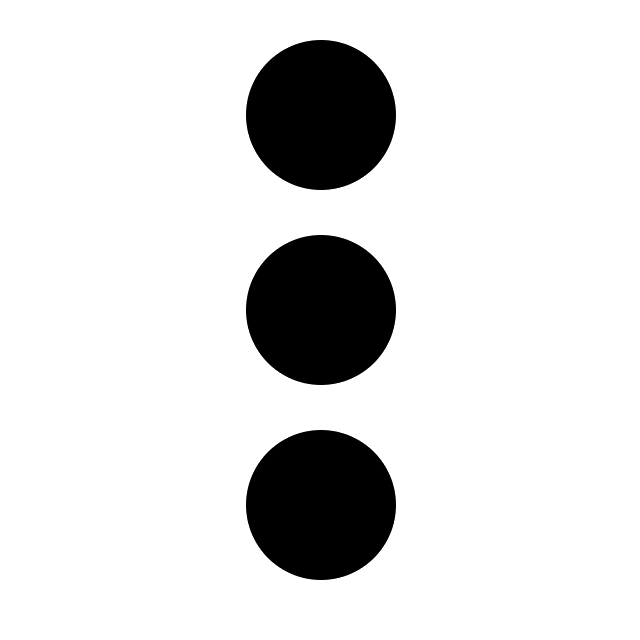 Innstillinger .
Innstillinger .
- Velg Flytt seksjon .
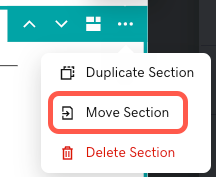
- Velg siden du vil at delen skal flyttes til, og velg deretter Flytt .
- En bekreftelse vises kort med en kobling til destinasjonssiden.
- For å se delen din går du til siden du flyttet den til. Seksjonen din er nederst på den nye siden. Hold markøren over seksjonen og bruk pilene til å justere seksjonens plassering på siden. Hvis du er i GoDaddy -mobilappen, velg Innhold og bruk deretter de vannrette linjene til å flytte delen til den nye plasseringen.
- Velg Ferdig når du er ferdig.
- Endringene lagres automatisk. Bruk Forhåndsvis for å se resultatene. Når du er klar til å gjøre endringene offentlige, publiserer du nettstedet ditt.
Mer informasjon
- Du kan tilpasse nettstedsdelen , endre deloppsettet eller duplisere delen .
- Legg til en side eller privat side hvis du trenger en ny side å flytte delen til. Du kan også omorganisere sidene dine eller legge til sidene i en rullegardinmeny .
- Fortsett med å tilpasse siden din ved å legge til en del .
- Les mer om å tilpasse innhold i Kom deg på nettet-guiden for å konfigurere nettstedet ditt.