Redigere en A-post
A-poster, eller adresseposter, er den mest grunnleggende typen DNS-oppføringer, og de brukes til å indikere et domenes IP-adresse. Du kan redigere detaljene til eksisterende A-poster i DNS-sonefilen til GoDaddy når som helst. Hvis du prøver å endre www-oppføringen din, må du redigere CNAME-oppføringen i stedet.
Endringer til en eksisterende A-post kan føre til at nettstedet ditt eller e-posttjenesten din midlertidig slutter å fungere som den skal.
- Logg på GoDaddy-domeneporteføljen. (Trenger du hjelp med å logge på? Finn brukernavnet eller passordet ditt.)
- Velg et enkelt domene for å få tilgang til Domeneinnstillinger -siden.

- Velg DNS for å vise DNS -oppføringene dine.
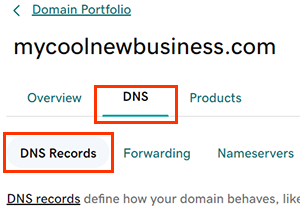
- Velg
 Rediger ved siden av oppføringen du skal redigere.
Rediger ved siden av oppføringen du skal redigere. - Angi informasjonen for A-posten din.
- Navn: Hostnavnet eller prefikset til posten, uten domenenavnet. Angi @ for å plassere A-posten på rotdomenet ditt, eller angi et prefiks, som blogg eller butikk for å opprette et underdomene som peker mot en IP-adresse. Navnet må følge disse retningslinjene:
- Du kan inkludere et punktum (.), men ikke som første eller siste tegn
- Flere punktum etter hverandre (…) er ikke tillatt
- Kan ikke begynne eller slutte med bindestrek (-)
- 63 tegn på rad som ikke er separert av et punktum (.)
Eksempel: 63characters.63characters.coolexample.com
- Maks 255 tegn
- Verdi: Den IP-adressen som oppføringen samsvarer med. Dette er vanligvis IP-adressen for en hostingkonto.
- Velg Legg til enda en verdi for å legge til flere IP-adresser i denne posten.
- TTL (Time to live): Så lenge serveren skal hurtigbufre informasjon før oppdatering. Standardinnstillingen er 1 time.
- Navn: Hostnavnet eller prefikset til posten, uten domenenavnet. Angi @ for å plassere A-posten på rotdomenet ditt, eller angi et prefiks, som blogg eller butikk for å opprette et underdomene som peker mot en IP-adresse. Navnet må følge disse retningslinjene:
- Velg Lagre for å bekrefte redigeringene. Hvis du la til flere oppføringer samtidig, velger du Lagre alle oppføringer.
- Domener med Domain Protection krever ytterligere identitetsbekreftelse. Hvis du har hatt totrinnsverifisering (2SV) aktivert i minst 24 timer, skriver du inn koden vi sendte via SMS, eller skriver inn koden fra autentiseringsappen din. Ellers angir du engangspassordet vi sendte til e-postadressen på GoDaddy-kontoen din.
De fleste DNS -endringer trer i kraft innen en time, men det kan ta opptil 48 timer å oppdatere dem globalt.
Relaterte trinn
- Legg til en ny A-post eller slett DNS-oppføringer du ikke trenger lenger.
- Opprett en DNS-mal for å hurtig bruke DNS-oppføringer på domenene dine.
- Kom i gang med profesjonell e-post, og hold kontakten med nettsamfunnet ditt.
Mer informasjon
- Er du ikke sikker på hva IP-adressen din er? Sjekk hvordan du finner IP-adressen for Managed Hosting for WordPress eller Web Hosting (cPanel)-kontoene dine.
- Aktiver automatisk fornyelse for å fortsette domeneregistreringen uavbrutt.
- Konfigurer totrinnsverifisering for best sikkerhet på domenene og kontoen din.